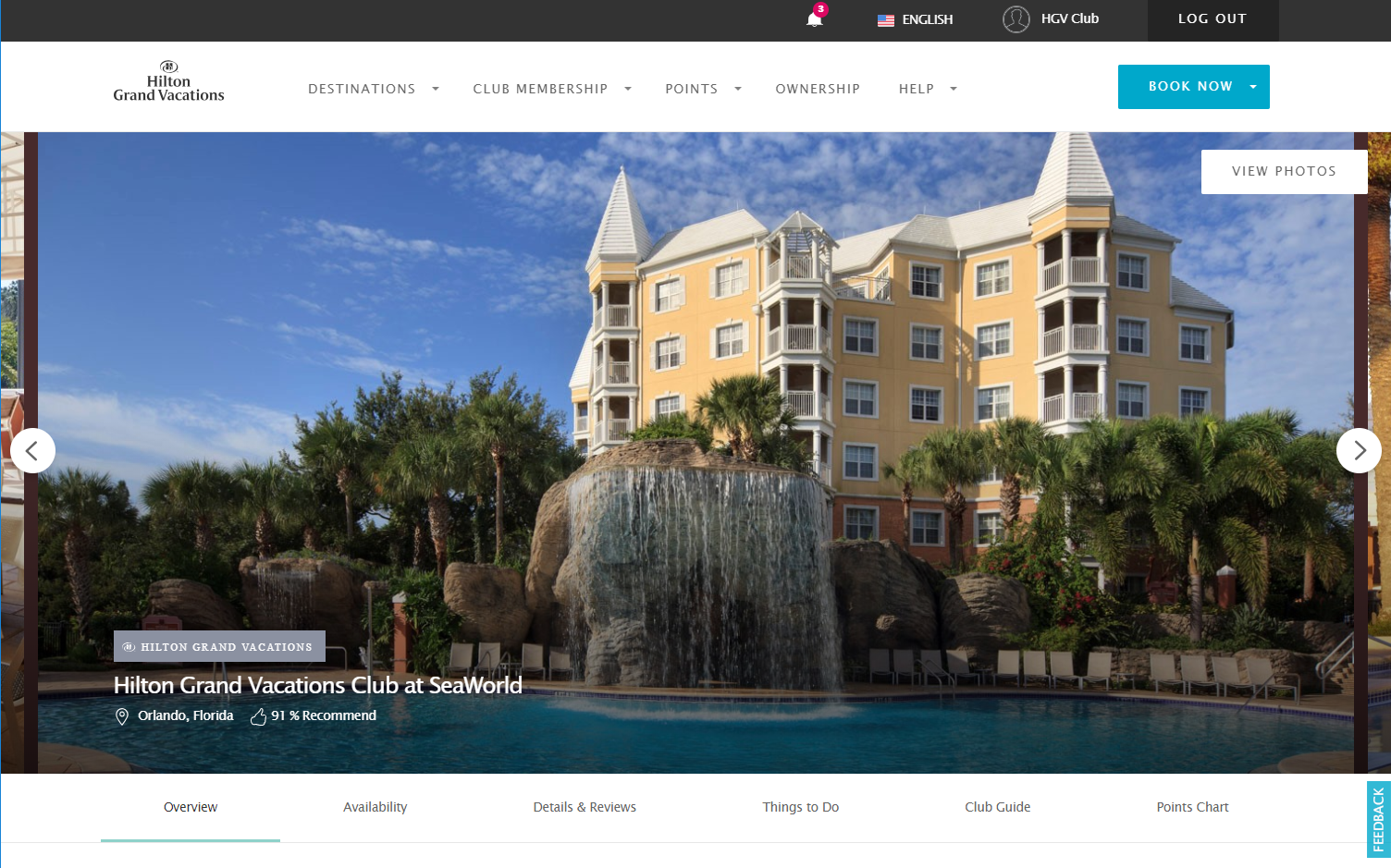Club Website Updates
Thanks to Member feedback, the Club website has received quite the facelift! We are excited to introduce an enhanced look and feel that improves the Member experience and makes navigating the website easier than ever.
Enhancement Overview
Book Now & Search Bar
The search bar is also easier to access through the “Book Now” button located at the top of the page. Members can now also view their recent and saved searches—the three most current and recently saved searches will appear separately in a dropdown menu when using the search bar. Note: When logged out, the “Book Now” button will appear as “Search Resorts.”
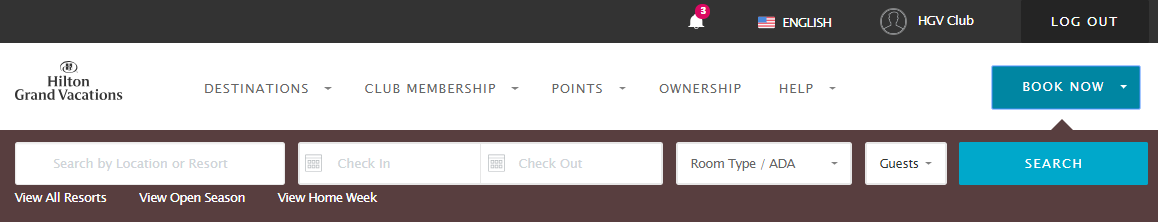
Tooltips
New tooltip question mark icons provide helpful information to assist Members throughout the website.
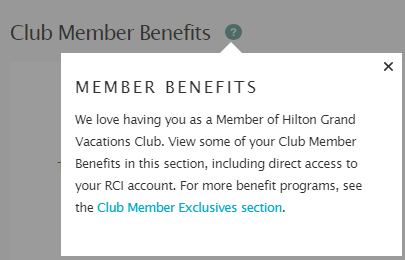
New Member Dashboard
Profile Information
This section makes it easier for Members to change their profile picture and display name.
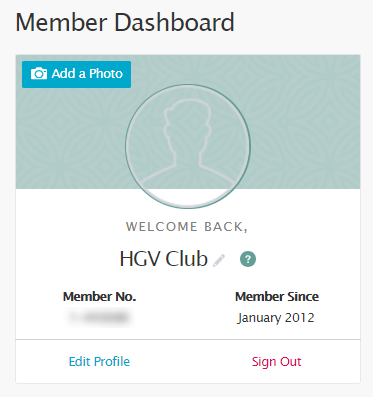
Club Member Benefits
Hilton Honors, RCI Exchange and ClubPartner Perks information is now prominently displayed at the top of the dashboard.
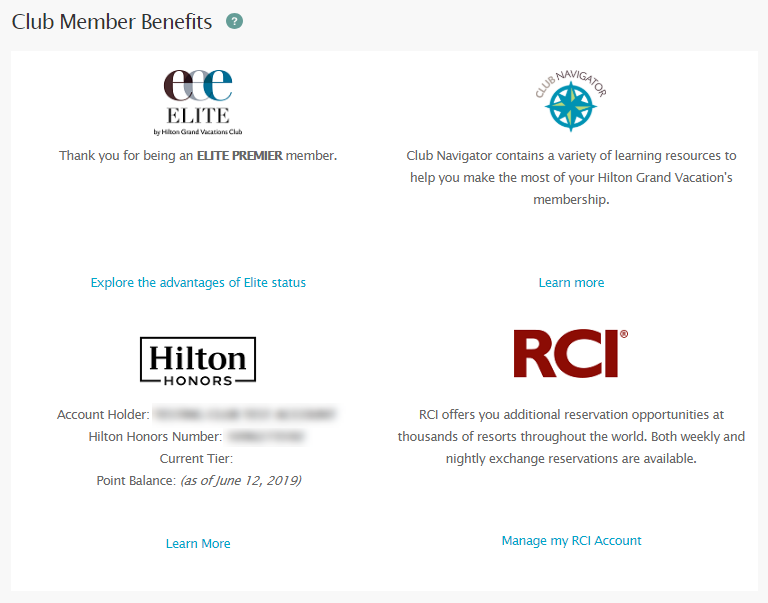
Points Summary
Members can quickly switch between years to view Point balances within a color coordinated circle graph.
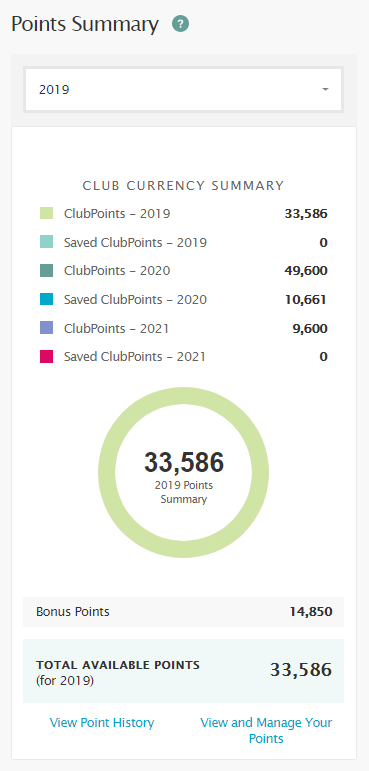
Upcoming/Current Vacation
This section features links to Pre-Arrival Information, Things to Do, and the Club Guide, all designed to help Members better plan their vacation. Highlight: The new Club Guide allows Members to share their experiences and answer questions related to resorts.
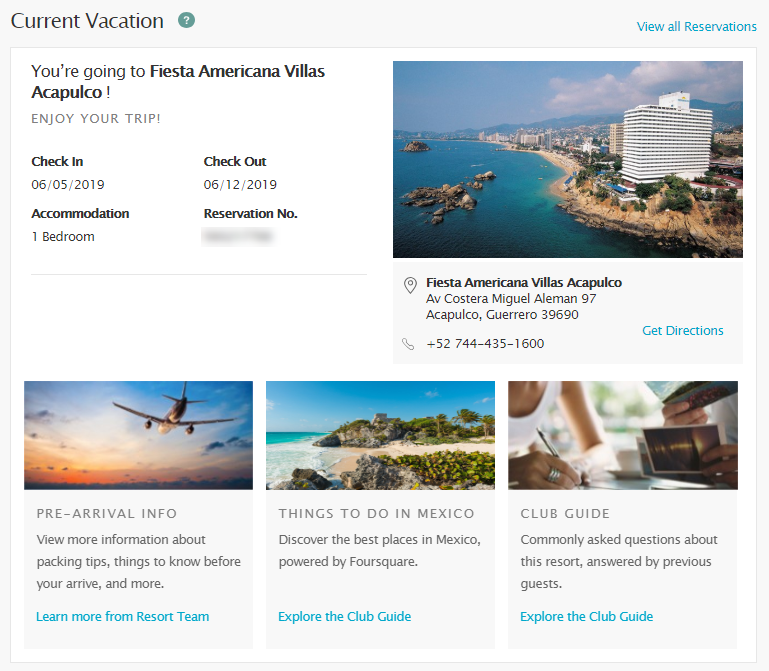
Destinations Update
Main Destinations Page
The updated main page displays a destination map, allowing Members to explore all the exciting HGV properties. In addition, can’t-miss banners will link directly to new Resort Specials when available.
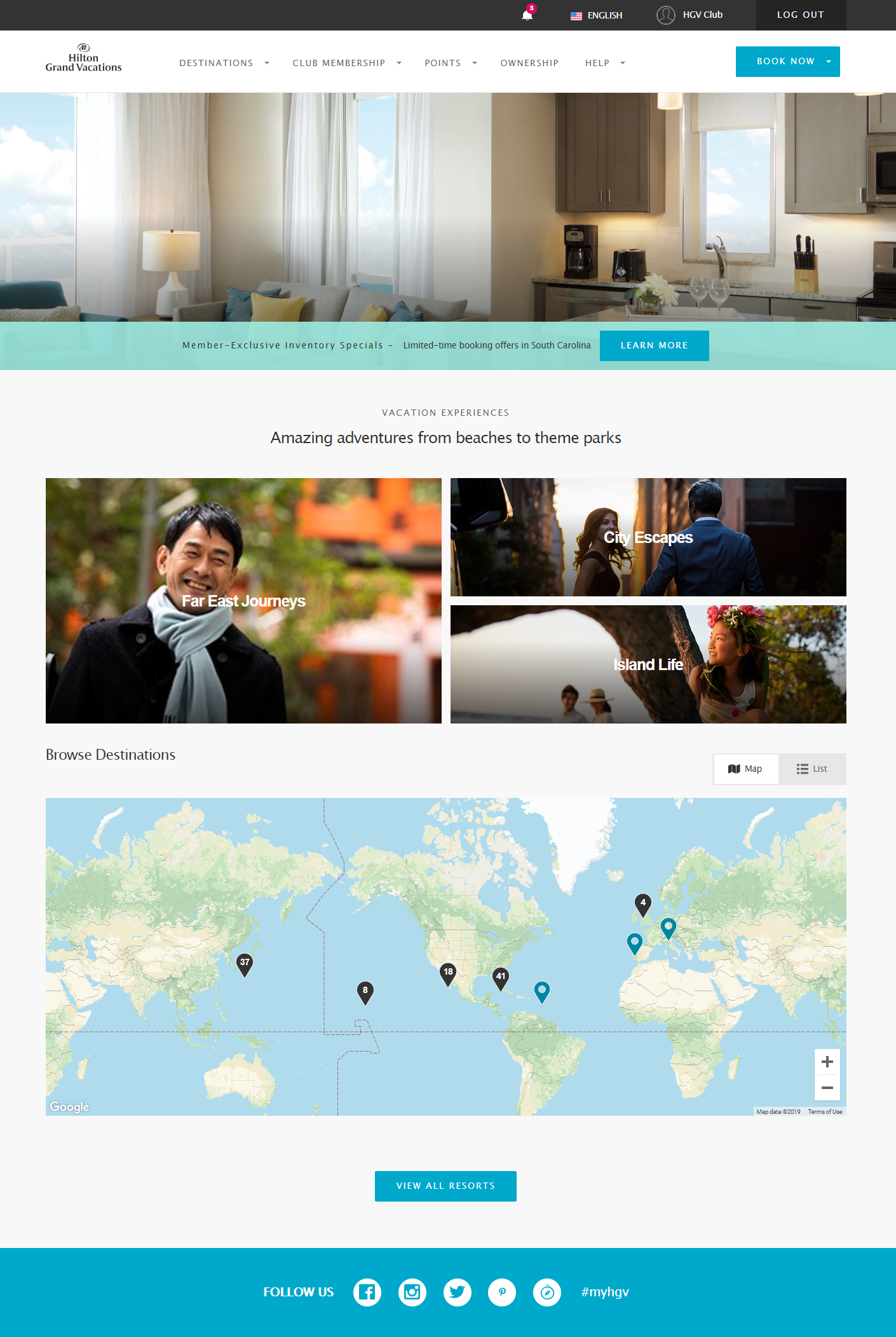
Things to Do & Availability
By scrolling past the top image, Members can now access even more updates. “Things to Do” provides examples of shopping, events, dining and nightlife within selected regions, while “Availability” offers Members an accessible space to select dates and room types. The “Availability” section also includes a new map that allows Members to view proximity between resorts, and a “View Booking Eligibility” link that displays available booking windows in a convenient pop-up window. If a specific booking window is unavailable, Members can click on “Get Notified” to receive an email once the booking window has opened.
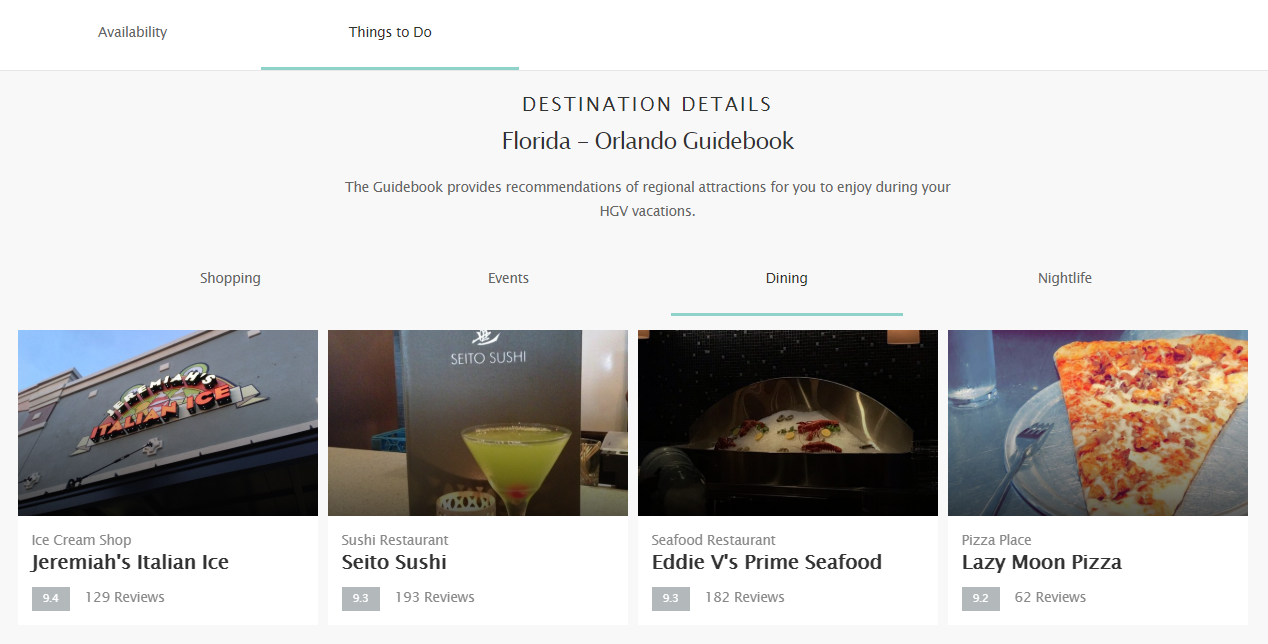
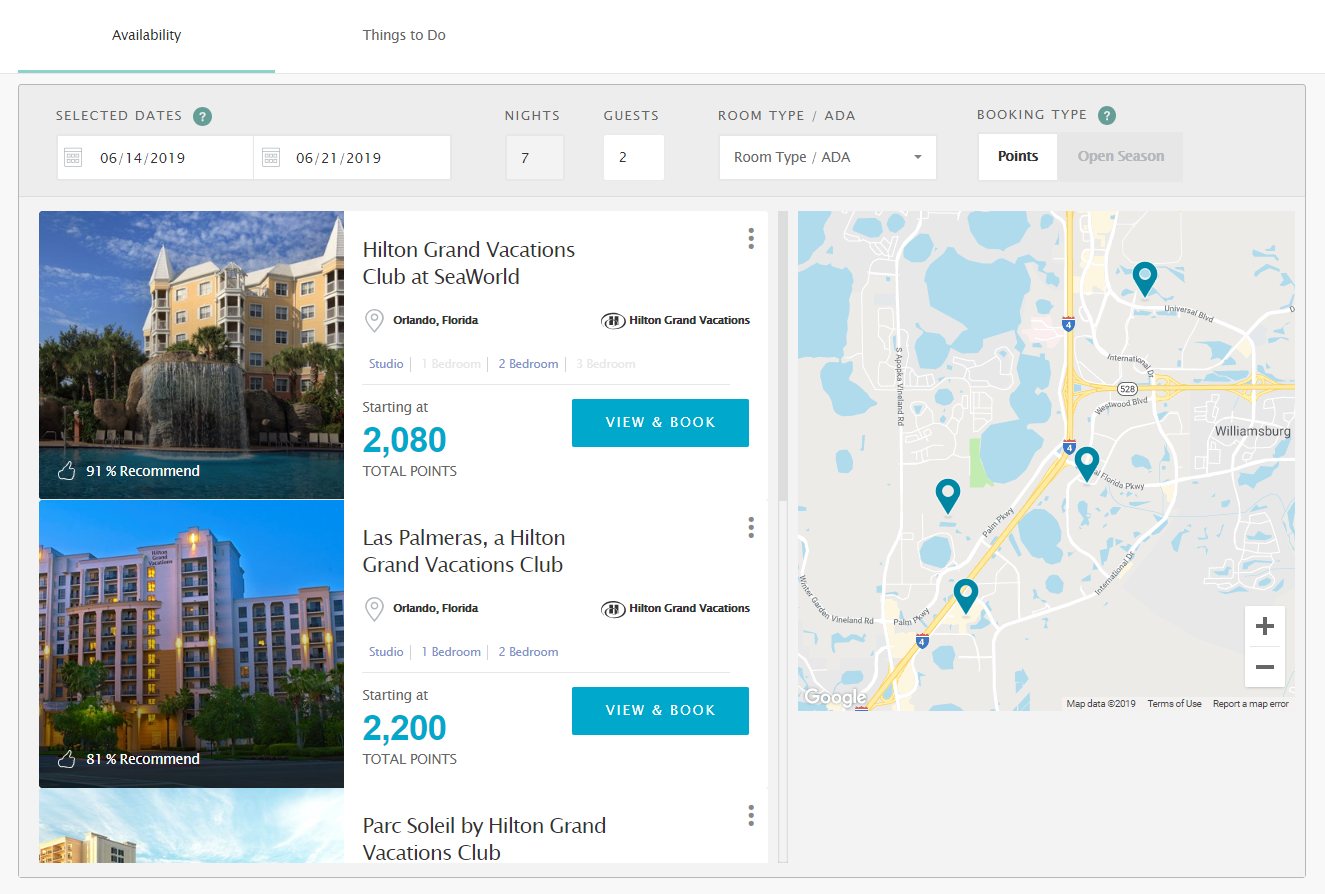
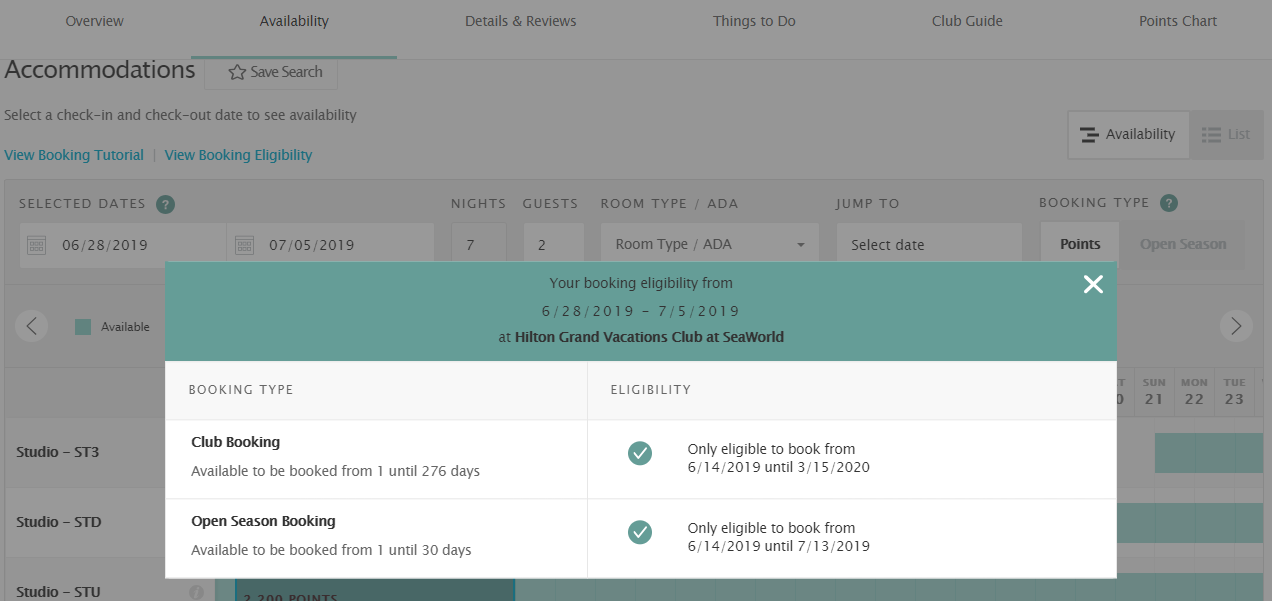
Resort Pages
View Photos & Quick Links
At the top right of the page, a new “View Photos” button provides Members with beautiful, full screen images of the resorts. In addition, links to additional resources—such as Overview, Availability, Details & Reviews, Things to Do and the Club Guide—are now listed at the top of each resort page for easy access.