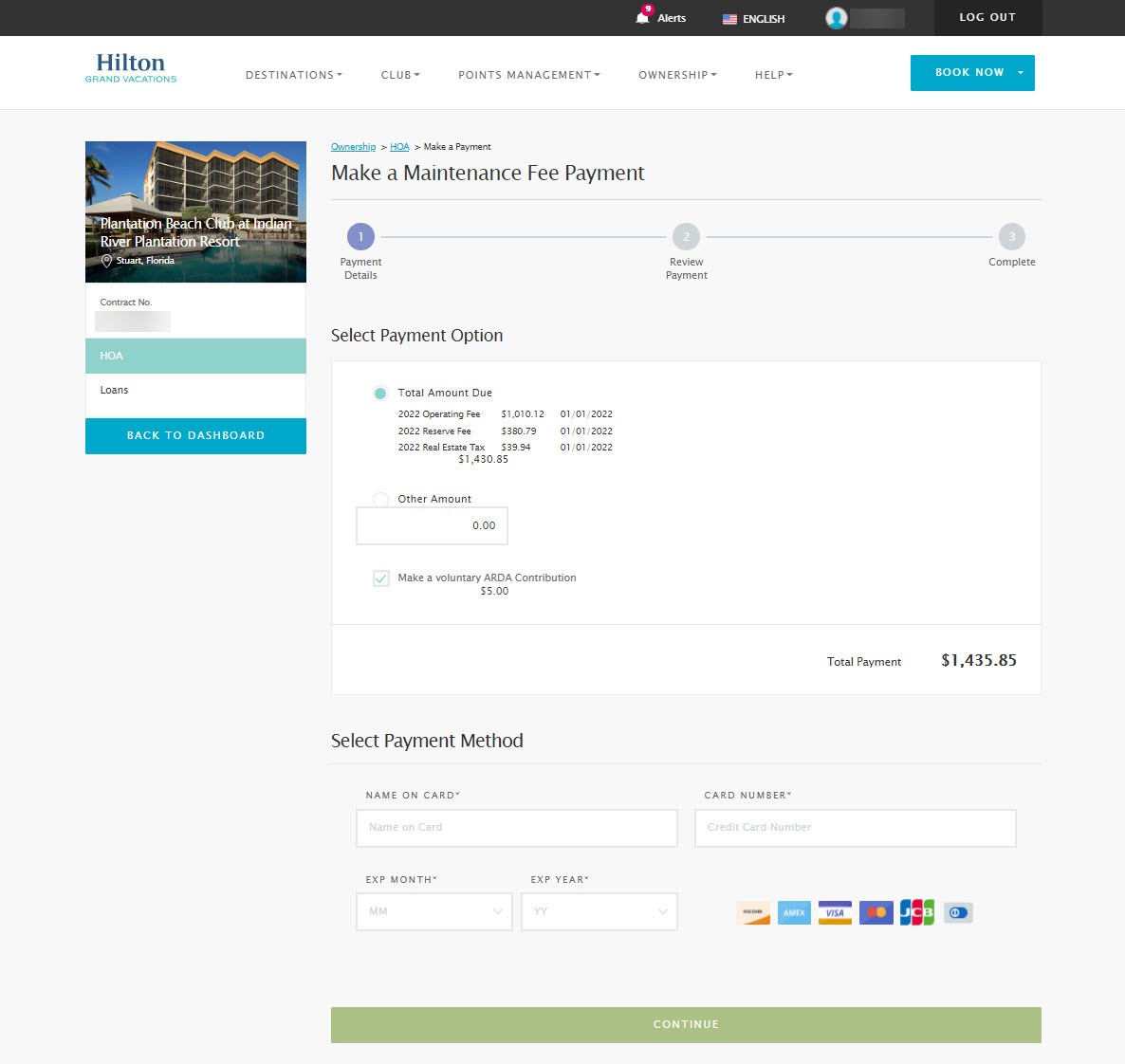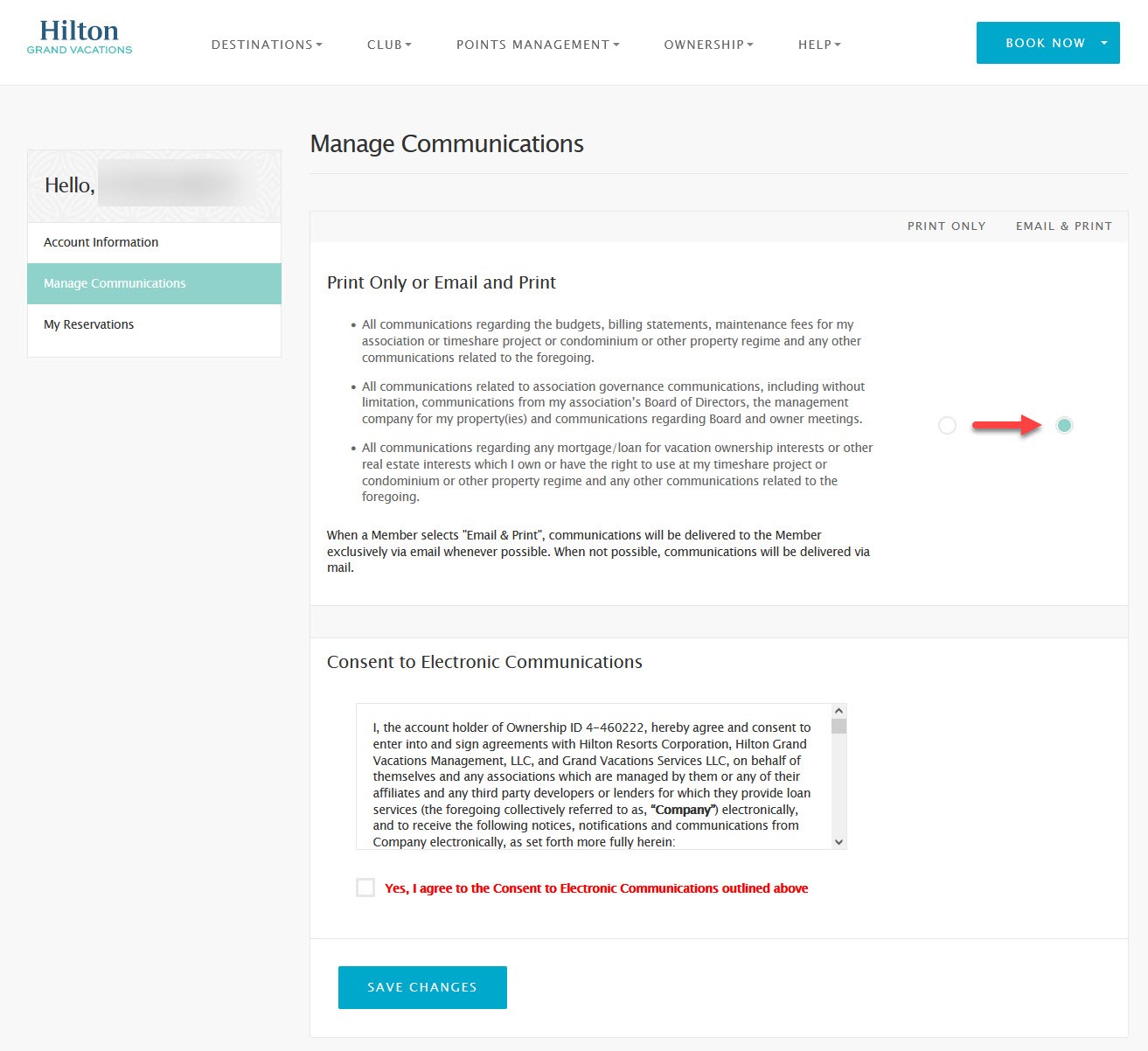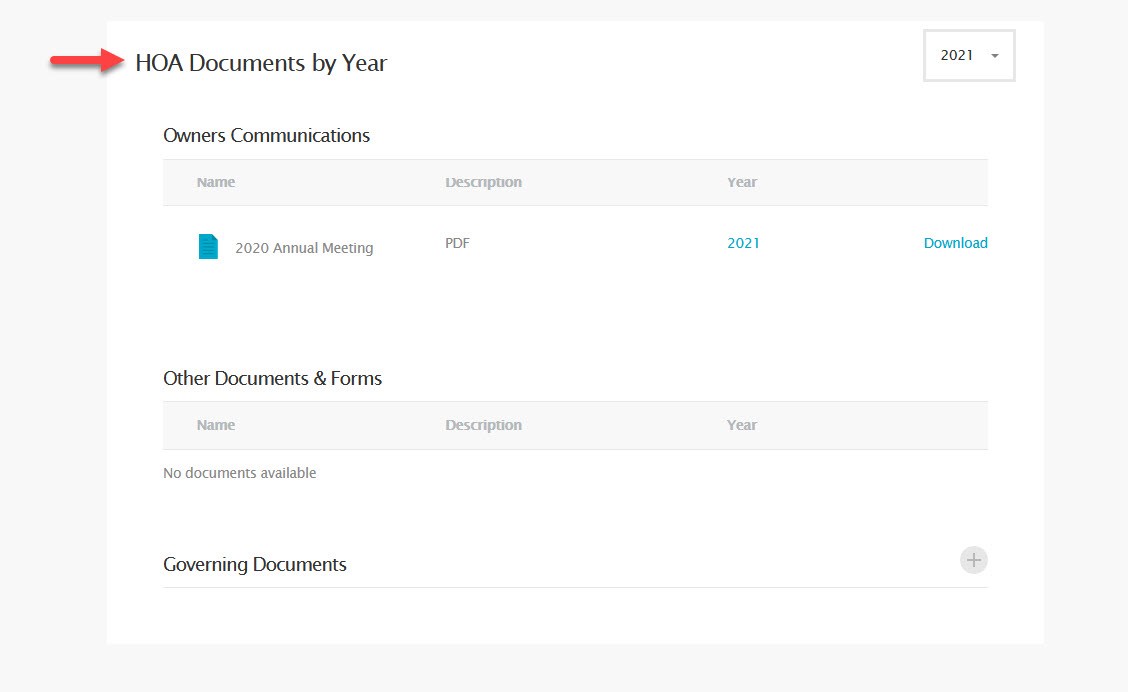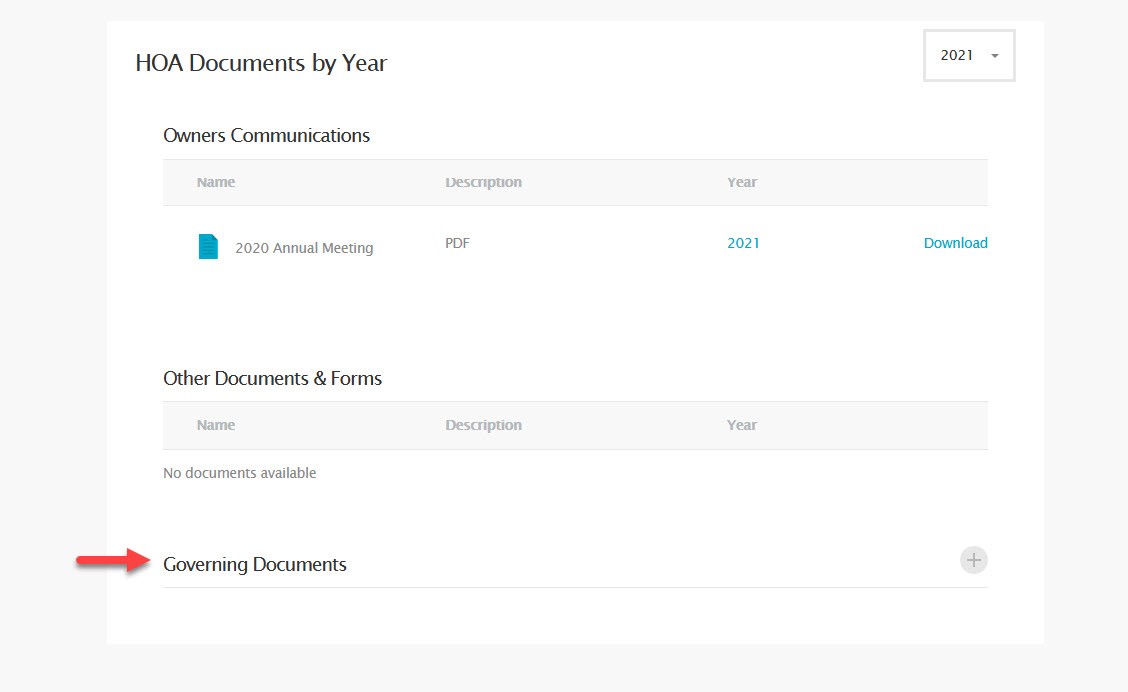Navigating Your HOA Documents Online
Bookmark this page and use it as a resource for obtaining all of your HOA documents online. Digital delivery of your HOA documents provides:
- Quick access to important statements from your HOA.
- Archive retrieval of past HOA documents.
- Convenient online payment options for your maintenance fees.
Annual Assessment Process
Hilton Grand Vacation’s annual assessment process starts in late September with a board of directors meeting to establish the annual budget. For Club Members, this means you can expect to see Club dues posted to your account in early October. Maintenance fees will also start to post in October for all HGV Owners, as the board finalizes each property’s annual budget.
Important documents you can access online are:
Assessment Billing Notice
The Assessment Billing Notice includes both a budget summary and message from your association. These documents provide a detailed explanation of the annual assessments established for your property by the board of directors.
To Access:
- Select Ownership.
- Select HOA
- If you have more than one contract, identify the contract you would like to view
- On the right-hand side, select View Your HOA Information for that contract
- Your Assessment Billing Notice and Budget will be uploaded under HOA Documents by Year in the Owners Communications subsection
Note: These documents are uploaded as the board finalizes each assessment. Not all assessments will be posted at the same time. If you’d like to see past year’s assessments, make sure to select the desired year from the dropdown menu on the top right of the HOA Documents by Year section.
HOA Billing Statement
The HOA Billing Statement provides you with the fees due relating to your property’s annual assessment.
To Access:
- Hover over the Ownership tab.;
- Select HOA
- On the Contract you’d like to see the billing statement for, click View Your HOA Information
- Find the most recent Billing Statement under HOA Statements and click Download PDF
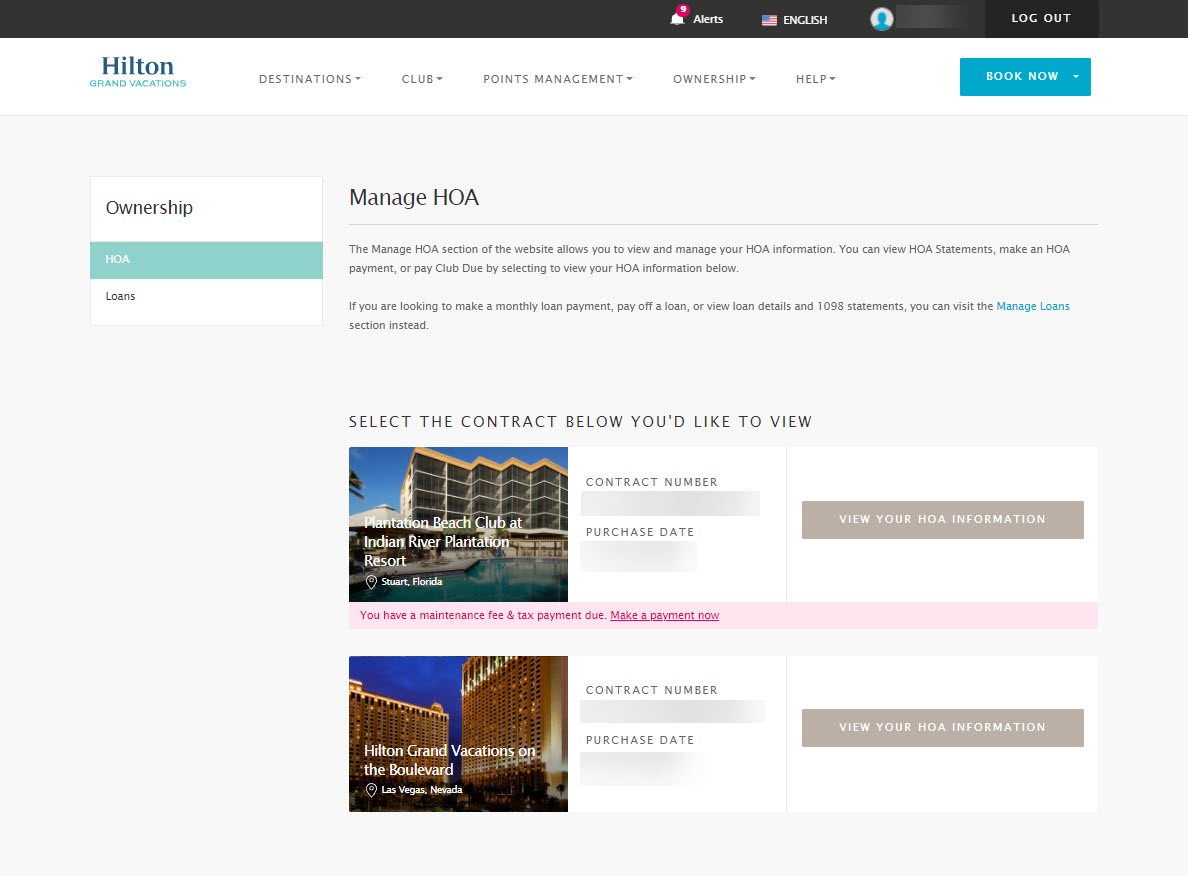
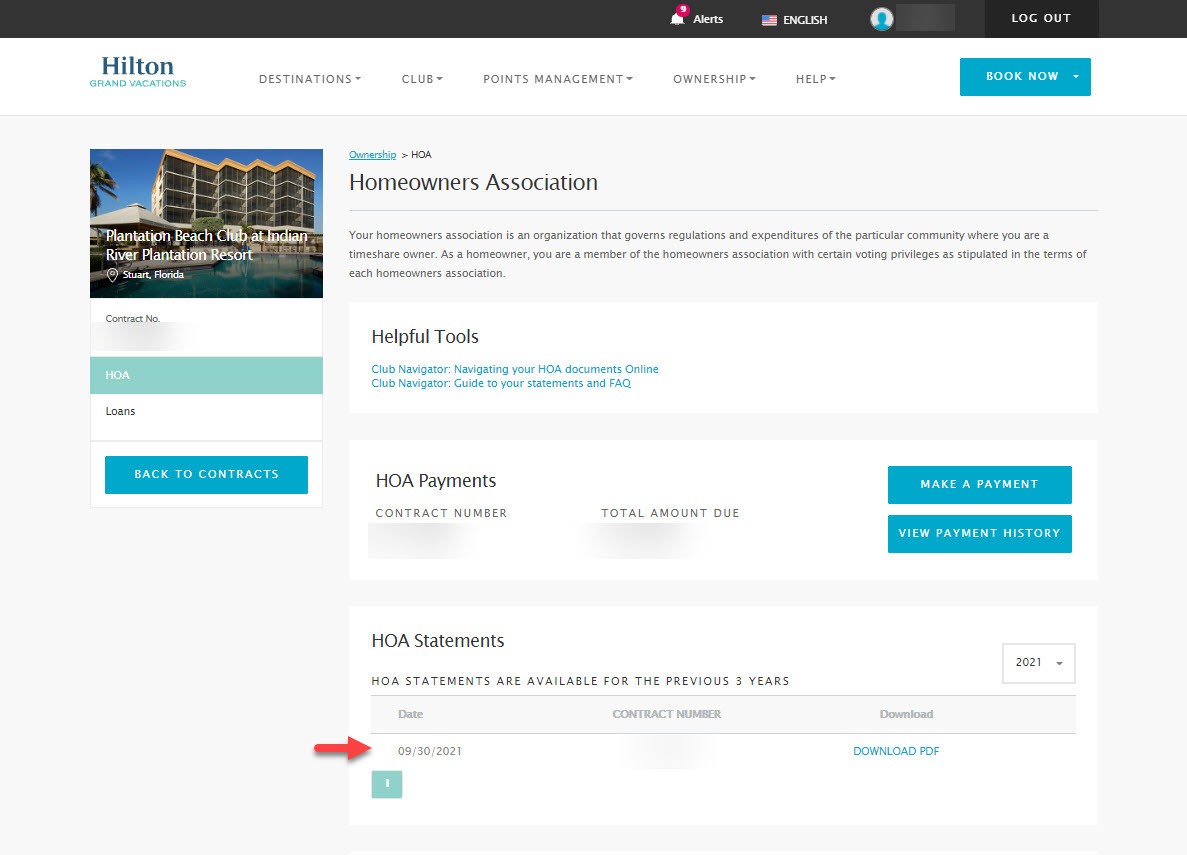
Guide to Your Statement and FAQs
This guide helps you familiarize yourself with your annual billing statement and what each line item means. It also includes frequently asked questions about these line items.
- Access the Guide to Your Statement and FAQs.
How to Make a Payment
Paying your maintenance fees and taxes is simple. If you have fees due, you will see a red banner at the top of your Member dashboard and under each contract in your Manage HOA page. Click these red banners to be taken directly to the payment page.
You can also scroll to the bottom left of your Member dashboard and click Make a Payment under the Maintenance Fees & Taxes box.
Finally, you can navigate to the payment page via Ownership > Manage HOA > and clicking the View Your HOA Information button next to the desired contract and then clicking Make a Payment.